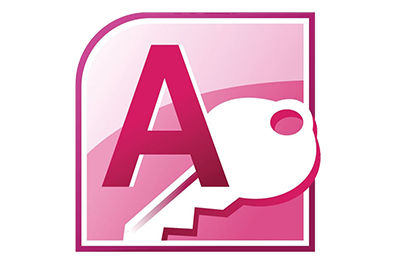
Professional and easy to use
free tool for MS Access
REVIEW
Dedupe Toolbox
The only free and easy tool for data cleaning and
deduplication of Access tables.
Quick intro video
Why do you need the Dedupe Toolbox?
Appl. Developers/Testers/Data analysts
Regular check
About Dedupe Toolbox
In short: main functionality
Options
Limitations
Requirements
Is it really completely free?
Give away as services
Additional video for more advanced use
Who has made this tool available?
Download
Quick intro video
How to find and remove double records in 5 mouse clicks with Dedupe Toolbox.
Why do you need the Dedupe Toolbox?
A regular health check for duplicate records/values might prevent application trouble, but might also save a lot of money. For instance, some marketing managers might be surprised how many of their precious sales and mail campaigns are actually sent to the same address. Double mail and contacting about the same item might also give a less professional impression. You also might want to avoid irritation (and time of employees) by calling the same phone number over and over, simply because the same phone number is registered in several records.
In addition, many production and administration processes will run more smoothly or even depend on clean data in your tables.
Application developers/testers and data analysts
Software test-professionals might use the tool for easy evaluation of some of the aspects they investigate. Developers and data analyst often need to check whether the delivered data is as clean as expected (or as clean as whoever says it is). Experienced developers and data analyst know that an extra check, often prevents unexpected, difficult to track errors in the functionality or reports they create. Or, it might even prevent unnoticed, wrong results.
Regular check
The tool can also be (permanently) linked to tables in an external Access database if required. This might be handy for a quick check from time to time to ensure everything is as expected.
If you regularly merge databases/tables it is always a good idea to make sure no duplicates exist, also to avoid conflicts in the functionality of an application. Manually entered data can also cause duplicates. Either by mistake or by different employees who entered the same data. Even if a strict validation check on the entered data exists, you might be surprised to see how people manage (often with the best intention) to put the same data in your files multiple times. The tool can also be used to test or demonstrate how good your validation (or instruction) actually is.
About Dedupe Toolbox
The Dedupe Toolbox has been available for many years and has proven record of being able to easily clean Access tables. It might not have the most fashionable interface anymore, but the programme still works remarkably well. Because it is meant for general use in any Office, no special knowledge is needed. If you know what an MS Access table and a record is, you are on your way. If required, the programme can easily perform more advanced tasks as well.
For example, if double records (field values) are found, you might want to set which of the found records needs to be retained. Or you can just as easily create a new table with unique values only, or create a new table with the double records only. This, and much more, can be done with just a few mouse clicks, exactly the way you want or need it. Because the programme first displays a result-set of the records for any action taken, you are always in control. Just check the result set, change few settings if needed, and behold the new result-set. Another nice thing is that you can also display the entire table content where the double records are marked. This is handy to view double records in an overall context and in relation to each other. This all can be done before any irreversible action is taken.
The programme will save time for professionals (no need for building queries, vba code etc.) while less experienced MS Access users can achieve results like a pro.
In short: Main functionality Dedupe Toolbox
• Search duplicate values and/or remove unwanted records easily.
• Visual control of found double values before any change is made.
• By changing the program settings:
determine which record (of found double records) will be removed.
Options
• Search duplicates in selected columns.
• Search duplicate records.
• Search duplicate values in part of selected field(s).
• Search for equal field values inside the record.
• Search missing values and empty fields in selected columns.
• View, change and edit search-result-sets.
• Create new tables from search-result-sets.
• Create new unique-value tables in a few mouse clicks.
• Export/import and linking to Access tables, and more.
Is it really completely free?
Give away as services*
A freshly downloaded unattached zip file (including Readme) may be given away as an extra service to clients who might need the tool, or simply appreciate that you took the effort to provide this service. It may be given away as a free gift only (asking for payment is not allowed). Customers might however need more information or instructions, or prefer to do more business with you, since you offer extra services.
*Giveaway is allowed on personal basis only. General distribution, for instance via a download page or combining and distribution along with other software, etc. is not permitted. If more general knowledge of the Dedupe Toolbox is of interest to your clients (or perhaps to visitors of your website) you can of course, always name or link to this webpage.
Limitations
The programme was released when all Access applications where based on the 32 bits version of MS Access. Much of these 32 bits applications still run and work fine. Over time people however started using the 64 bits version of Access as well. So hopefully the 64 bits version of the Dedupe Toolbox will be developed some day. For now, the use is limited to the 32 bits MS Access version. There are still a lot applications of course, but… it would be nice if a 64 bits version would exist as well.
First test whether the programme suits your needs. Always backup your files in advance. The programme comes as is. The maker can’t guarantee it is a solution for everyone, nor that it will work correctly in every (exotic) environment. A small bug (for tables without a unique ID field only) might occur when using the software in more advanced way. If this happens, an easy workaround is described in the provided Readme of the downloaded zip-file.
Requirements
Requirements for your pc are: minimum Windows 7 (32/64 bits) and Access 2010 (32 bits) or higher.
(Currently Access 64 bits is not supported.)
Download
Click the button below to download the Dedupe Toolbox for free. Save the file to your local drive. After download you need to unzip (extract) the file first before the application is opened in MS Access. Please, take notice of the provided “Read me” in advance.
_________
Additional video for more advanced use (if needed)
Deduplicate and preserve specific records
________________________________________________
Who has made this tool for free available?
Dedupe toolbox was made (many years ago) by the Dutch programmer Dick Burgers. At first as an Access add-in for own use. But he made the tool available for everyone without any obligation. He found that add-ins are often not allowed, or not easy to install, in some Office environments. He more recently converted the programme to a regular Access file. For this reason the programme can be opened like any other Access application with MS Access (Installation is no longer needed ). For contact see his LinkedIn Profile. I suppose that Connections are welcome but not meant to use as a kind of helpdesk. As said, the programme comes as is. Mostly the programme explains itself or you can just try out the more advanced settings if needed
Curious
If you are not strictly limited to work-related Office things, you might be interested in his global and largest projects so far at www.999Angels.com. Some may find it (for an IT professional) a kind of curious project, but it might put a smile on your face. Any Thumb up, Link, Share or Support of this new project is appreciated. But as mentioned, there are no obligations whatsoever.
—